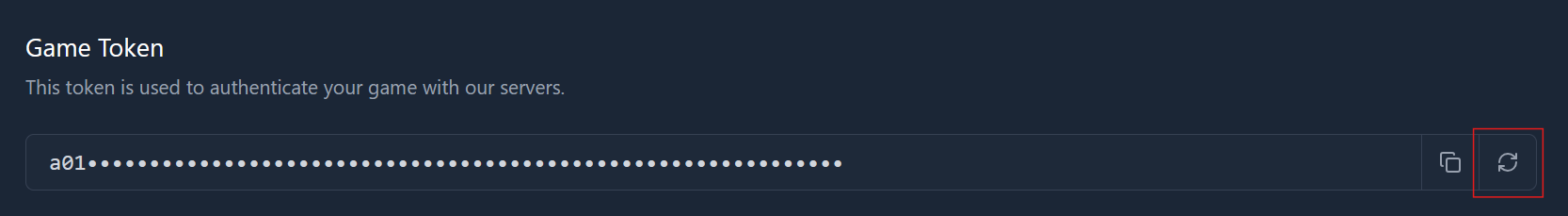Development Mode
Zyntex’s development mode allows you to test and debug your game without affecting live players.When development mode is enabled, the you can use the Zyntex SDK inside Roblox Studio with full functionality.
To enable development mode, navigate to the Development tab in the Zyntex dashboard after selecting a game.
Generating a secure token
To generate a secure token for your game, navigate to the Development tab in the Zyntex dashboard after selecting a game.Here, you can click the refresh button to the right of the Game Token field to generate a new token.
This token is used to authenticate your game with the Zyntex SDK.