Creating an experiment
- Navigate to the Experiments tab in the Zyntex dashboard after selecting a game.
- Click + New Experiment at the end of the experiment list.
- Define the experiment details, such as the name, description, and expiration date.
- Define the groups, such as the name, ID, and distribution percentage.
- Click Create.
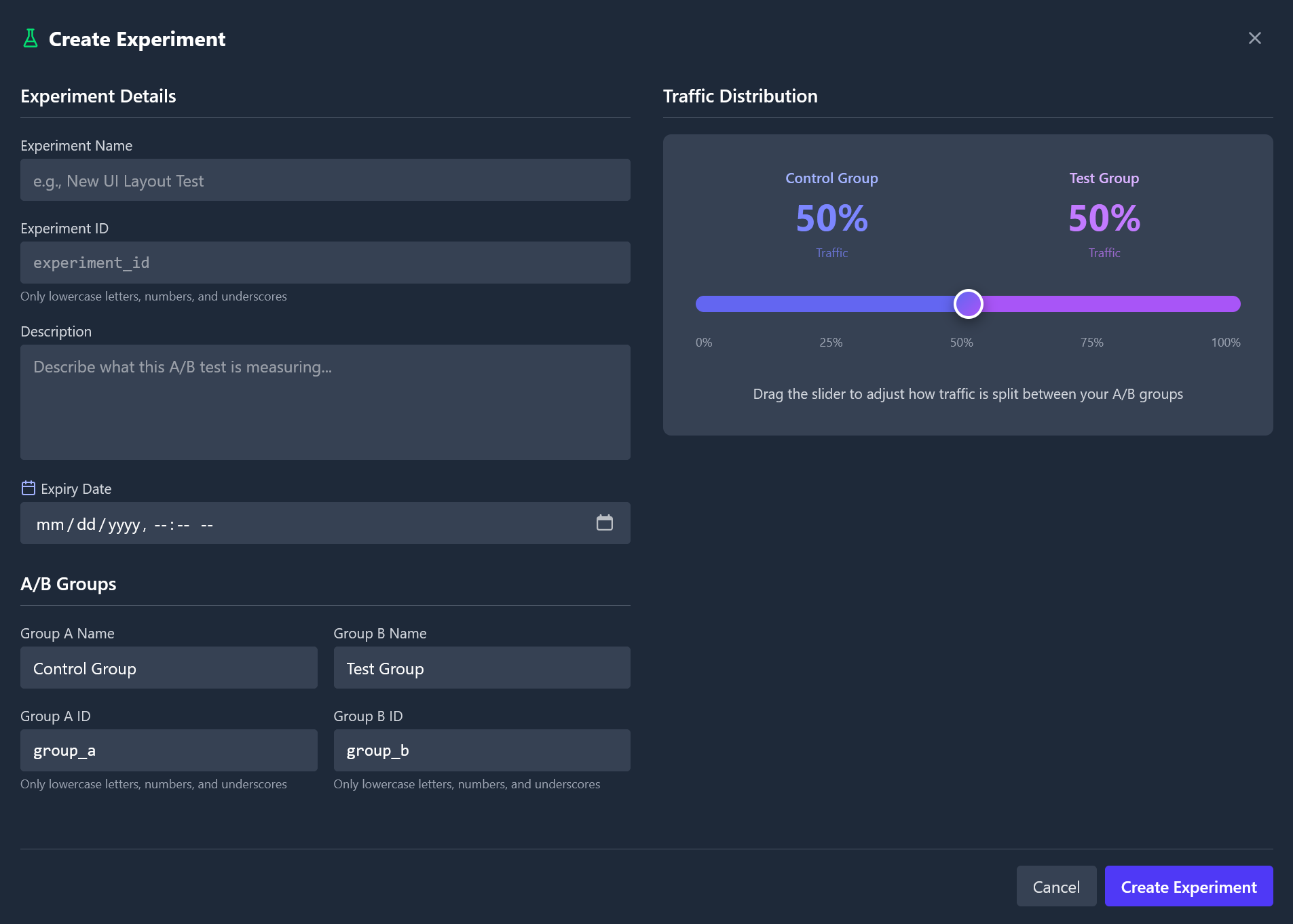
SDK Integration
Getting an Experiment
To get an experiment in the Zyntex Roblox SDK, you can use theZyntex:GetExperiment method. This method takes the experiment’s ID as an argument and returns an experiment object.
Getting a player’s group
To get a player’s group for an experiment, you can use theExperiment:GetGroup method. This method takes either a Player object or a player ID as an argument and returns the player’s group.
This method registers a player as entering the experiment.
If a player has already entered the experiment, this method will return the same group. A player can’t change groups once they have entered the experiment, even if they join a different server.
Registering a conversion
If a player completes the goal of an experiment, you can register a conversion by using theGroup:Convert method. This method takes the conversion value as an argument and marks the entrance as converted.
Conversion Value
The conversion value is used to calculate the total value brought in by the group. For example, if a player spends 100 robux in a new shop UI, the conversion value would be 100. The conversion value is optional. If omitted, it will be set to 0.Example
Let’s say we have an experimentshop_experiment with the following groups:
shop_old(Control Group)shop_new(Test Group) We are testing the performance of the new shop UI compared to the old one.
server.luau
client.luau
Analyzing experiment results
After running an experiment, you can analyze the results in the Zyntex dashboard. Here are the metrics that you can use to analyze the results:- P-Value: The probability of the experiment results being due to chance. If it is below 0.05, the experiment is statistically significant and you are recommended to switch to the winning group.
- Z-Score: The z-score of the experiment. The higher the z-score, the more statistically significant the experiment is.
- Absolute Lift: The difference in the number of conversions between the two groups. The higher the absolute lift, the better the group is.
- Relative Lift: The difference in the conversion rate between the two groups. The higher the relative lift, the better the group is.
- Standard Error: The standard error of the experiment. The lower the standard error, the more precise the experiment is.
